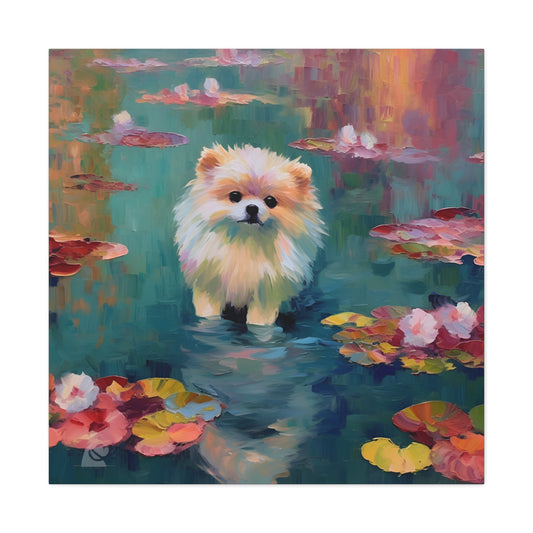Pet Photography Tips for AI Pet Portraits
Learn how to take the perfect photos of your dog or cat for AI portrait generation. Professional tips for stunning results that lead to beautiful AI pet portraits.
Essential Photography Tips for AI Pet Portraits
Great photos are the foundation of great AI pet portraits. The quality of your source photos directly impacts the final artwork. Follow these essential tips to capture photos that will produce stunning, detailed AI-generated portraits.
1. Lighting is Everything
Natural light works best for pet photography and AI portrait generation. Proper lighting ensures the AI can accurately identify and recreate your pet's features, colors, and textures.
- Golden Hour: Early morning or late afternoon light provides soft, flattering illumination without harsh shadows
- Avoid Direct Sunlight: Harsh midday sun creates strong shadows that can confuse AI processing
- Indoor Lighting: Use bright, even lighting from windows or soft artificial lights - avoid direct flash which can cause red-eye and harsh shadows
- Even Exposure: Ensure your pet's face is evenly lit so all features are clearly visible
Good lighting helps the AI accurately capture your pet's true colors, coat patterns, and facial features. Well-lit photos result in more detailed and accurate AI portraits.
2. Focus on Your Pet's Face
AI portrait generation works best with clear, well-focused photos of your pet's face. The eyes, nose, and facial features are crucial for creating recognizable portraits.
- Eye Focus: Make sure the eyes are sharp and in focus - this is the most important feature for recognition
- Get Close: Fill the frame with your pet's face, getting close enough to capture facial details clearly
- Multiple Shots: Take several photos to ensure you have at least one with perfect focus
- Use Portrait Mode: If available, use portrait mode to blur the background and keep focus on your pet
Clear facial photos allow the AI to understand your pet's unique features, expressions, and characteristics, resulting in more accurate and personalized portraits.
3. Capture Multiple Angles
Taking photos from different angles gives the AI comprehensive information about your pet's features, resulting in more accurate and detailed portraits.
- Front-Facing: Direct eye contact photos show facial symmetry and expressions
- Three-Quarter View: Slightly angled shots reveal depth and facial structure
- Profile: Side views help capture the shape of the head and distinctive features
- Variety: Mix of close-ups and slightly wider shots showing head and shoulders
Upload 1-3 photos from different angles for best results. This variety helps the AI understand your pet's three-dimensional features and create more accurate portraits.
4. Keep Backgrounds Simple
A clean, uncluttered background helps the AI focus on your pet's features without distractions. Simple backgrounds ensure clear identification of your pet's characteristics.
- Solid Colors: Plain walls, grass, or simple backgrounds work best
- Avoid Clutter: Remove distracting objects, people, or other pets from the background
- Contrast: Ensure your pet stands out from the background (e.g., dark pet on light background)
- Natural Settings: Simple outdoor backgrounds like grass or sky work well
Simple backgrounds help the AI clearly identify your pet's features, colors, and markings without confusion from background elements.
5. Capture Your Pet's Personality
The best AI portraits capture not just your pet's appearance, but their unique personality and character. These personality traits translate beautifully into artistic portraits.
- Expressions: Capture your pet's natural expressions - alert, relaxed, playful, or curious
- Natural Poses: Let your pet be themselves rather than forcing poses
- Character Shots: Photos that show your pet's unique personality traits
- Multiple Moods: Mix of different expressions to show your pet's range
Personality-rich photos result in AI portraits that feel authentic and capture the essence of your pet, not just their physical appearance.
6. Technical Tips for Best Results
- Resolution: Use the highest resolution available on your device for maximum detail
- Stability: Keep your camera steady to avoid blur - use both hands or a tripod
- Patience: Take many photos and choose the best ones - pets don't always cooperate on the first try
- Treats & Toys: Use treats or favorite toys to get your pet's attention and capture engaging expressions
- Timing: Photograph when your pet is calm and comfortable, not stressed or overly excited
Ready to Create?
Got a great photo? Browse styles and breeds to find your perfect portrait.
Great Photos Lead to Amazing Portraits
See what pet parents say about their AI portrait experience
Read all reviews →Photography Guides
Ready to Turn Your Pet Photos into AI Art?
Now that you know the photography tips, start a virtual AI pet photo shoot and get 30+ stunning portraits in minutes.
No credit card required